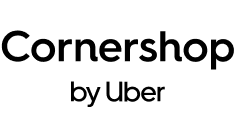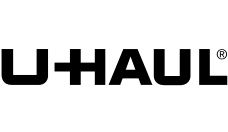Sign Up
Free trial. No credit card required.
Free trial. No credit card required.
Please check your email.
We've sent you an email. Please check your inbox and follow the link provided to verify your email address.


Learn how Heymarket can help your business create personalized conversations at scale.
Book a DemoUpdating captains and teams with last minute changes usually means sending a group text message, where each person sees every reply. While email is great for sending registration forms, league members often don’t check it and miss deadlines. Reminding teams of upcoming games, in a reliable but unobtrusive way, is critical towards moving your season forward.
With an open rate of 98% and reply rates as high as 80%, text messaging can help you complete registrations on time, keep teams on the same page, and reduce missed games. SMS is also perfect for scheduling shifts with your staff of referees, volunteers, and coordinators.

Use Heymarket text messaging to notify team members of changes to a game’s location or schedule. Create a list of contacts for each team or league, and send a single template to all of them at once. They won’t see each other and can reply privately to you.

Provide team members and parents a dedicated number to confirm registration and ask questions. Send a reminder message to a list of everyone in your league with instructions on completing the registration. Your message can include photos, links, and email addresses. They can reply privately to confirm registration, ask questions, and send photos. With Heymarket shared inboxes, anyone on your team can answer questions as they occur.
Organizers can use a Heymarket template with a scheduled message to remind teams the day before about a game’s location, time, and equipment to bring. Heymarket personalizes each message by auto-inserting the first name of each contact.

Scheduling staff and shifts is simple with Heymarket text messaging. Just create a list of contacts for each shift. Then, send a single message to all of them at once. They won’t see each other and can reply privately to you. Text messages can even include links to your scheduling software. Use the same lists to send training tips and critical updates for each shift.