The future of customer service isn’t just faster—it’s smarter. Today’s customers expect instant, personalized support on their schedules and favorite channels. But delivering these exceptional, human-focused experiences at scale can feel impossible for customer service teams with limited resources or fast-growing customer bases.
AI for customer service helps bridge the gap between efficiency and personalization. By supporting teams behind the scenes and in real-time, AI can reduce workloads, improve consistency, and help agents respond more effectively—all while keeping the customer experience front and center.
Whether you’re just starting to research AI or looking for ways to get more value from tools you already use, let this article serve as your roadmap to building smarter, more scalable support.
What is AI for customer service?
AI for customer service refers to businesses using artificial intelligence to optimize the way they provide support and interact with customers. These smart tools are designed to understand, interpret, and respond to customers’ needs in real time with minimal human intervention, boosting support speed and quality across messaging channels.
AI can process large volumes of data, identify patterns, and instantly make decisions or suggestions based on that information. In text customer service, that might mean recognizing frequently asked questions, detecting the tone of a message, or automatically routing a conversation to the right person or department.
While traditional automation follows fixed rules, AI can learn and adapt over time. For example, an AI customer service agent can dynamically adapt how it responds based on your training data, which might include brand guides or other documentation. It can also suggest real-time, context-aware replies based on sentiment analysis or a customer’s conversation history to help agents engage customers faster and more effectively.
Whether working quietly in the background or interacting directly with customers, AI helps teams deliver more accurate, efficient, and personalized service on any scale.
Top benefits of using AI for customer service
A lot goes into delivering the exceptional customer experiences that help your business grow, and it gets harder to maintain your support quality as your customer base increases.
AI helps you do more with less. It boosts each agent’s efficiency and empowers your customer service team to work smarter, respond faster, and scale without burning out. That means they can continue delivering personalized, high-quality support—even with limited resources.
Here’s how AI helps achieve better customer service.
Faster response times
AI texting apps accelerate customer conversations with tools like auto-replies and context-aware reply suggestions that help teams answer immediately with accuracy. Meanwhile, sentiment detection and channel-based routing ensure customers reach the right place faster for quicker response times.
When a human steps in, conversation summaries provide instant context, eliminating the need for backtracking and speeding up resolution times. As a result, agents face fewer bottlenecks, customers spend 30% less time waiting, and you boost satisfaction and CSAT scores.
Scalable personalization
76% of consumers expect personalized interactions throughout their customer experience. AI helps make that possible at any scale.
AI chatbots can pull in customer data like behavior, purchase history, or preferences from your CRM and other tools to tailor every message. That means greeting customers by name with custom fields, tailoring messaging to their interests, and making personalized product recommendations in real-time.
AI assistants for customer service can also assist agents with sentiment analysis to guide each conversation’s tone and work towards a positive resolution, helping improve loyalty and keep customers coming back for more.
Increased support and cost efficiency
AI customer service assistants lighten the load on customer service teams by handling repetitive, time-consuming tasks like tagging incoming messages, reassigning conversations, and summarizing long chat threads, allowing agents to focus on high-value conversations and complex problems AI can’t handle alone. Studies show this efficiency boost can lead to 14% more productivity and 20-40% customer service cost savings—all while improving service quality.
Data-driven insights
Great customer service starts with understanding your customers. AI can analyze past conversations, support tickets, and behavior patterns to reveal trends in customer inquiries, highlight recurring issues, and suggest helpful resources to resolve common questions faster.
With these insights, your team can work to proactively address problems before they turn into messages or tickets. For example, they might add a new FAQ, update help docs, or change workflows to help you stay one step ahead of customer expectations.
24/7 availability
Around-the-clock human support is incredibly hard to provide. AI tools work constantly, even when your human team is offline, allowing customers to get immediate answers to simple requests at any time—something 90% of consumers consider very important in customer service.
While they can’t handle every request, AI assistants are great for sending after-hours replies to highlight business hours, answering FAQs, or directing customers to the appropriate customer service channel so they’re never left waiting.
Consistency across conversations
Consistency in communication is key to building customer trust, but it’s hard to maintain across teams and channels. AI-assisted texting tools refine grammar, formalize language, and adapt replies, helping your team maintain a consistent tone, structure, and brand voice across all interactions—regardless of whether they’re chatting with a human agent or an AI assistant. That way, there are fewer miscommunications and off-brand messaging.
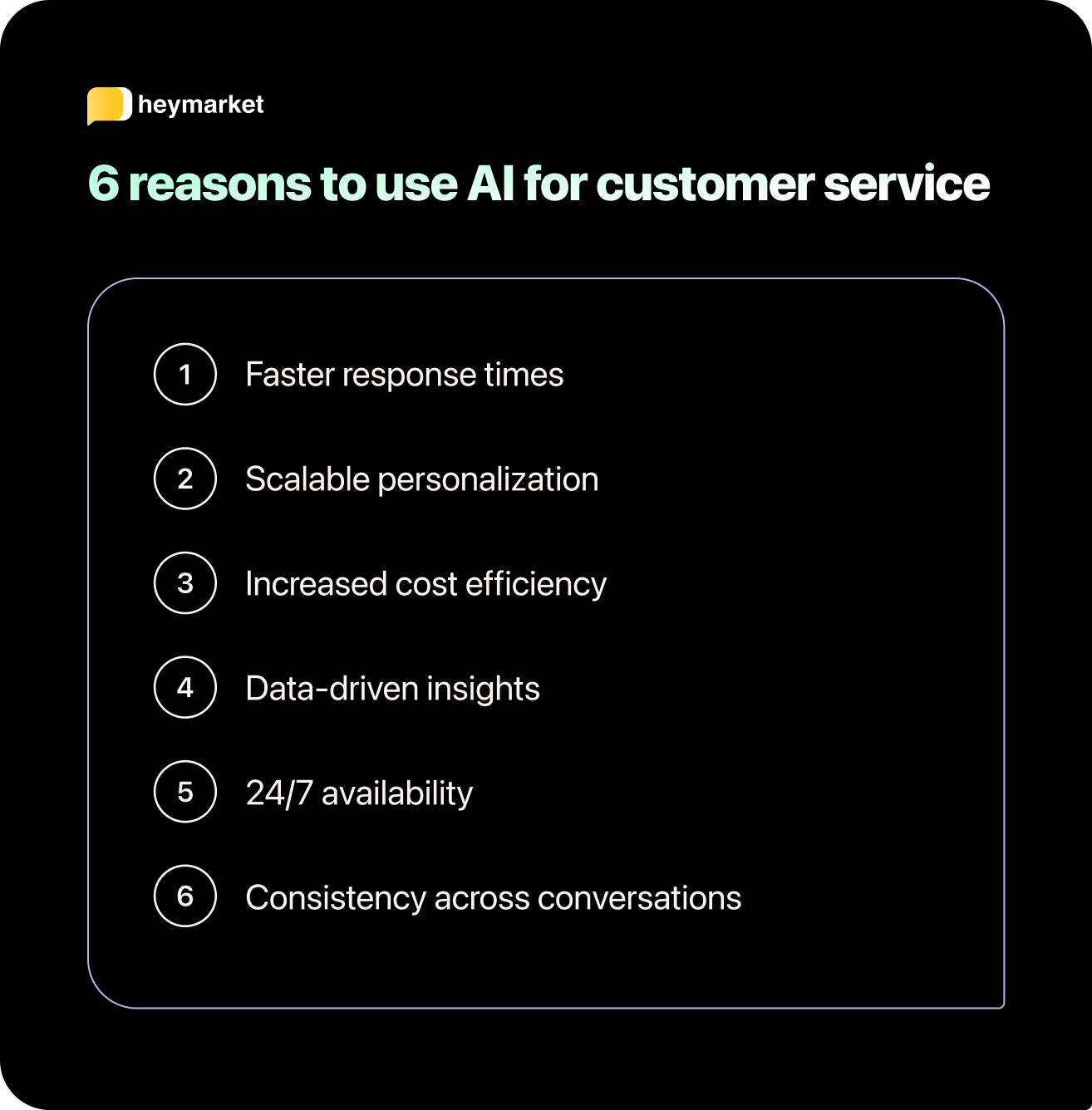
9 ways to use AI in your customer service workflow
AI can be your customer service team’s best friend—if you use it correctly. From speeding up replies to delivering a better experience at every stage of the customer journey, AI can help simplify and streamline most customer service tasks so you can wow customers at scale.
Here’s how to use AI for customer service:
- Answer FAQs automatically: AI can provide basic information—like business hours, return policies, or shipping updates—without needing a live agent, reducing ticket volume and helping customers get instant answers.
- Assist agents with suggested replies: When an agent opens a message, AI can provide context-aware reply suggestions based on tone, history, and message content. Agents can personalize and send them, saving time while staying on-brand.
- Summarize long conversations instantly: AI-generated summaries can give agents a quick overview of past messages and provide a high-level summary of the conversation so far, which helps simplify handover between agents and teams.
- Detect customer sentiment in real-time: By analyzing tone and keywords, AI can determine if a customer is frustrated, confused, or satisfied, then provide real-time recommendations like softening tone, shifting priorities, or escalating the case.
- Personalize messages with customer data: AI can use customer names, preferences, and purchase history to tailor messages, delivering relevant, personal service at scale.
- Translate messages automatically: AI can detect a customer’s language and translate messages in real-time, making it easy to provide multilingual support without dedicated language specialists on staff.
- Route and assign conversations intelligently: AI tags and prioritizes messages based on content, urgency, or sentiment, then routes them to the right team or agent to improve resolution speed and accuracy.
- Deliver after-hours responses: AI can keep your support presence active after hours by sending helpful auto-replies, directing customers to self-service resources, or setting clear expectations around response times.
- Improve training and onboarding: AI tools can help new agents learn by example—showing how to phrase replies, summarize threads, or match your brand voice.
Whether you’re looking to support your team, improve your workflows, or simply provide faster, more consistent service, AI can be a practical part of your customer service strategy.
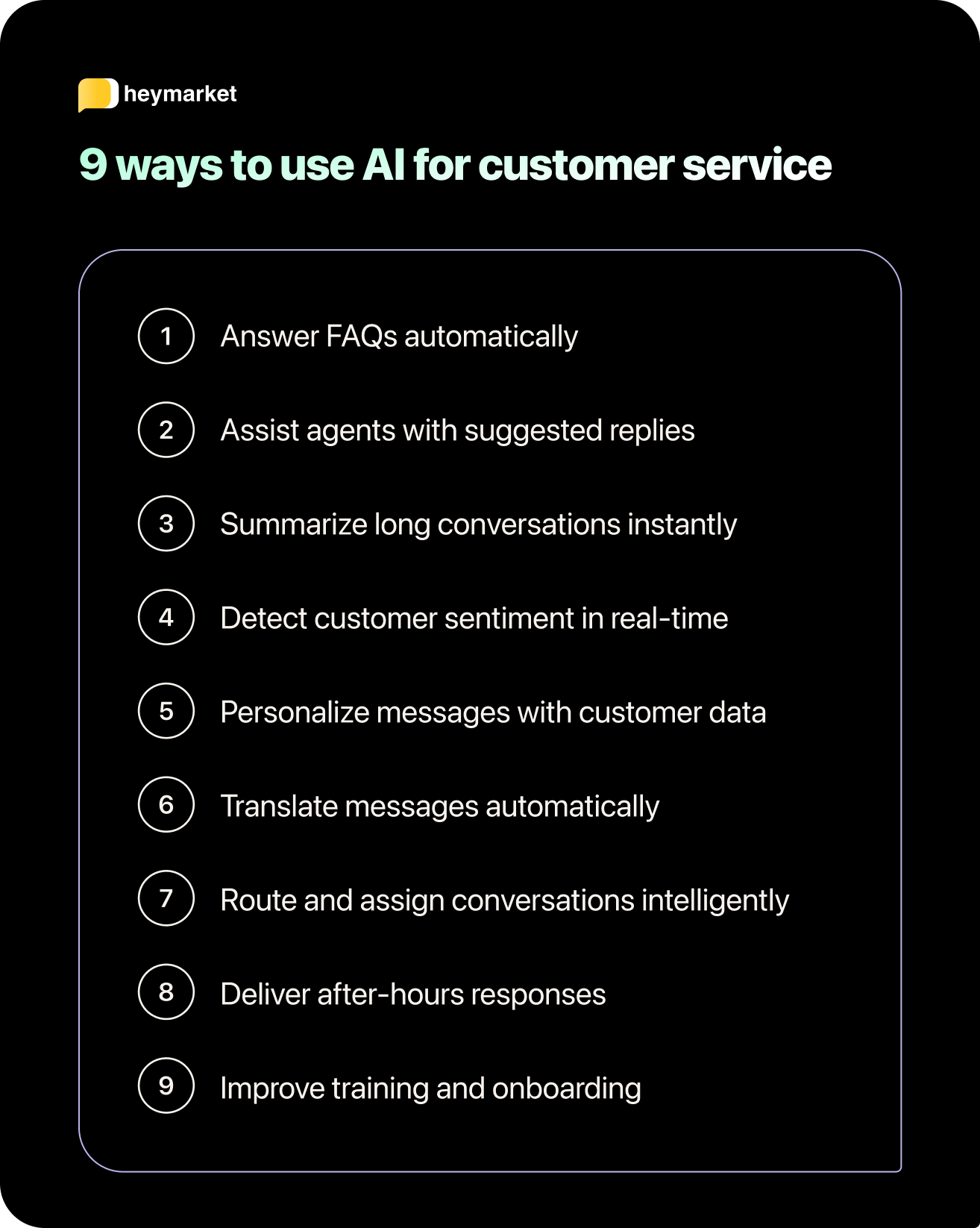
AI customer service best practices
AI can do a lot—but it can’t do everything on its own. If you want to effectively implement an AI agent for customer service, you’ll need a plan, the right tools, and a commitment to continual improvement.
These best practices will help you prepare and execute AI for customer service:
- Start with clear goals: Identify the specific problems you want AI to solve—like reducing first-response times, improving CSAT, or boosting team members’ efficiency. This helps you choose the right tools and measure success effectively.
- Train your AI with quality data: The more relevant your training data—such as past conversations, help documents, and tone guidelines—the more accurate and on-brand your AI responses will be.
- Keep humans in the loop: Use AI to assist, not replace. Let it handle repetitive tasks while agents focus on complex issues and relationship building. A human fallback prevents misinformation and poor communication quality.
- Prioritize security and data privacy: AI systems process a lot of customer information, so you must choose tools that comply with industry standards like GDPR, HIPAA, and SOC 2. You should also offer transparency around data handling, model training, and storage practices.
- Maintain a consistent brand voice: Use AI-assisted refinement to ensure messages match your company’s tone, language, and professionalism to help build trust and ensure a seamless experience across channels.
- Set clear expectations with customers: Be transparent when customers are interacting with AI versus a human. Let them know how and when they’ll receive follow-up from a live agent if needed.
- Monitor and improve over time: Review AI performance regularly using feedback, analytics, and customer sentiment to fine-tune responses, update training data, and expand automation thoughtfully.
Following these best practices ensures your AI is effective, efficient, and trusted by both your team and your customers. Once you know how to approach the process, it’s easy to start implementing with confidence.
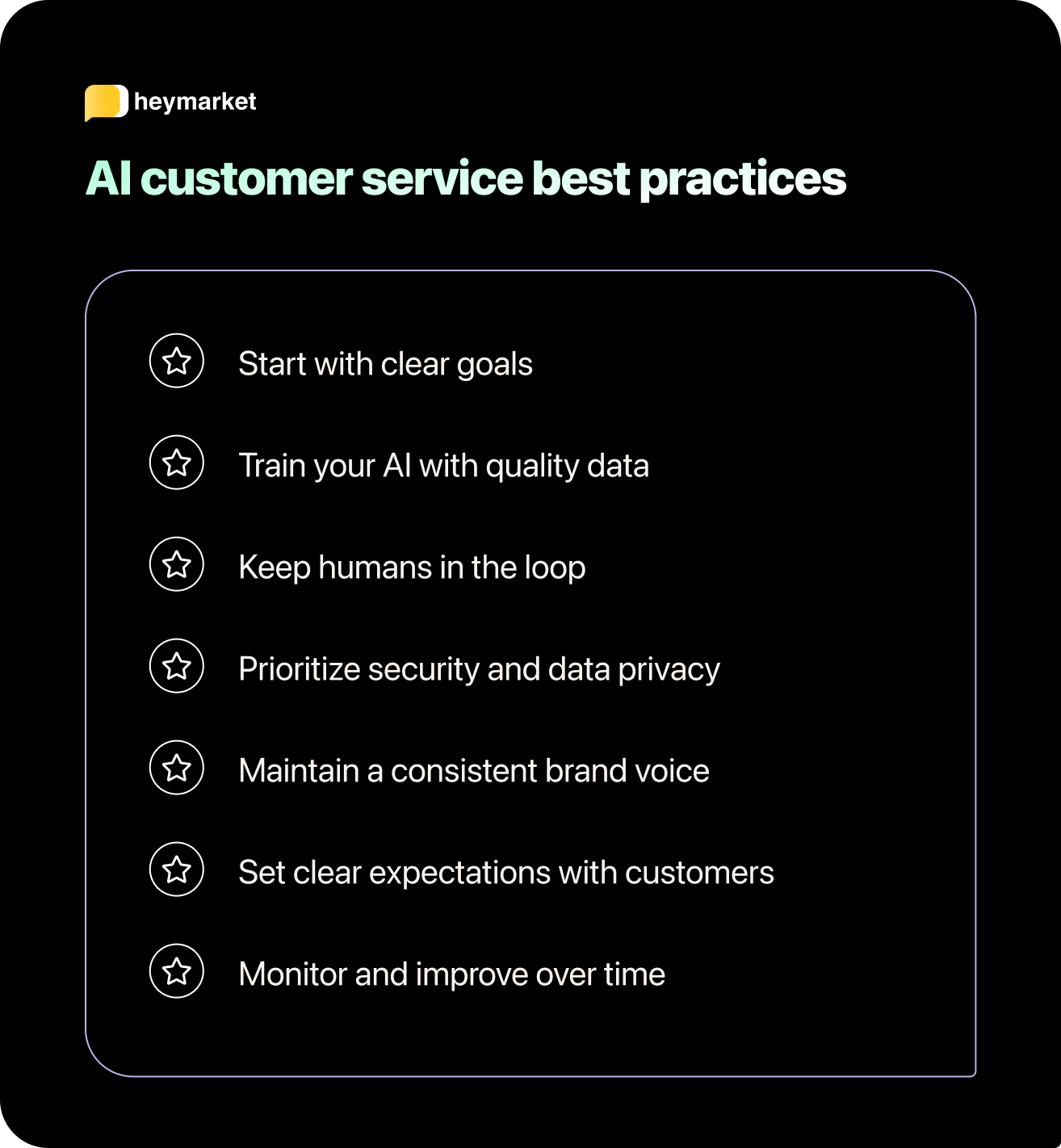
How to get started with AI in customer service
AI for customer service isn’t something you need to jump into all at once. Many rollouts start small, focusing on one clear use case and adopting a test-and-learn mindset.
Here’s how to take your first steps toward smarter customer service:
- Choose a use case with clear value: Start with a task that’s repetitive but time-consuming, like answering FAQs, tagging incoming messages, or suggesting replies. These quick wins are easy to automate and have an immediate impact.
- Choose a tool that plugs into your existing systems: Find an AI platform that integrates smoothly with your messaging inbox, CRM, or helpdesk. You’ll avoid long onboarding timelines and can test in your current environment with minimal disruption.
- Prep the data you already have: Before you train an AI agent, gather what it needs to learn from. Content like approved text templates, FAQ content, brand guidelines, or conversation transcripts can help your AI sound like your team from the very beginning.
- Involve your team early on: Invite your agents to test early versions, provide feedback, and help shape how AI fits into their workflows. It builds trust and ensures the tool actually solves real problems for your team.
- Run a small pilot, then scale: Start with one team, one channel, or one use case. Track performance and gather feedback before expanding. Once you see what’s working, you can roll it out more broadly with confidence.
By starting small and staying focused, you’ll build a strong foundation for AI that actually works for both your team and your customers. Then, as you continue to refine your AI customer service strategy, you can branch out into new initiatives that help you supercharge and scale your customer service further.
AI customer service: future-proof your support
AI has proven it’s not just a buzzword. It’s a real, practical, and effective tool for improving how your team connects with customers every day.
Whether you’re looking to speed up response times, personalize support at scale, or reduce the strain on your team, AI offers flexible functionality that’s only going to get better.
By understanding what AI can do, applying it to the right use cases, and following proven best practices, you can roll out AI in a way that feels seamless instead of overwhelming. Start small, stay focused on your goals, and use AI to support your team in doing what they do best: delivering exceptional service.
Ready to bring AI into your customer service workflow? Explore how Heymarket’s AI-assisted texting can help you automate replies, personalize support, and scale your team’s impact.





