How to use Salesforce Service Cloud SMS

Great customer service drives the positive customer experiences that keep them coming back and telling their friends. But if you want to wow customers with great support, you need the right tools.
Salesforce Service Cloud makes it easier to provide effective customer service by centralizing all the data your agents need to answer questions and solve problems. You can also pair it with a Salesforce Service Cloud SMS integration to offer fast and convenient support through customers’ favorite communication channel – text messaging.
Keep reading to learn the benefits of texting from Salesforce and how the right Service Cloud texting integration can help elevate and scale your customer service.
How a Salesforce Service Cloud SMS integration improves customer service
An SMS integration for Salesforce Service Cloud combines the rich data in your CRM with robust texting tools and features that make it faster, easier, and more convenient to engage your customers.
Here are just a few ways the right SMS integration can take Service Cloud to the next level.
Centralizes communication channels for maximum efficiency
If you want to offer exceptional customer service, you need to meet your customers where they are. That means supporting a wide range of different channels, including SMS, web chat, Facebook Messenger, and WhatsApp.
A Service Cloud integration offers the ability to read and reply to messages from all of these channels in a single location. These shared inboxes help ensure agents field incoming requests quickly without needing to switch between multiple platforms. They also contain the entire conversation history with that Contact across channels, providing important context and avoiding wasted time that frustrates customers seeking help.
Agents can also route and assign chats to the right team member and collaborate on cases using private notes to streamline resolutions.
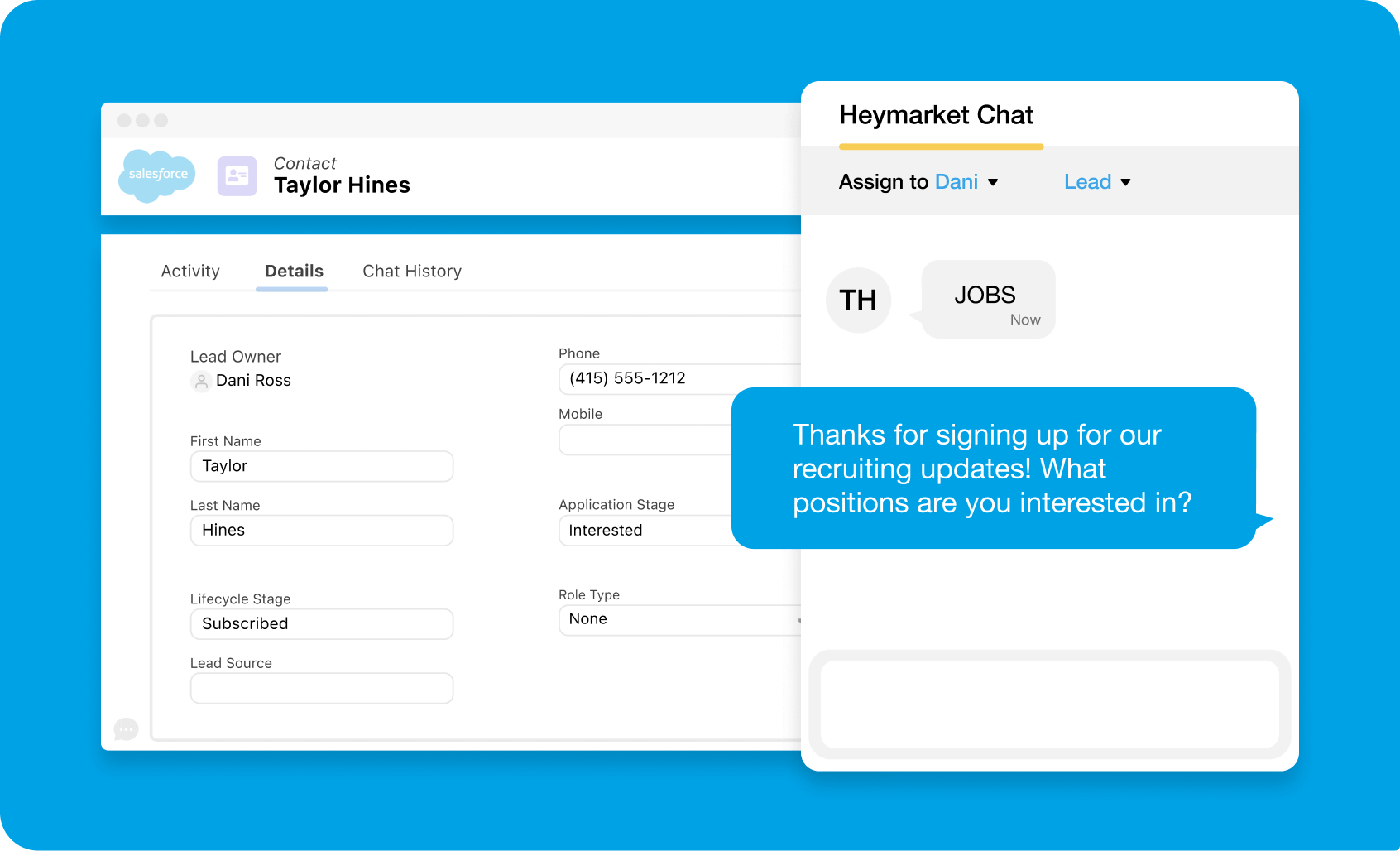
Improves response times with texting anywhere in Salesforce
Customers who reach out to your team don’t want to wait around for a reply. Fast response times – less than a minute for most real-time channels – play a crucial role in customer service experiences.
With in-platform texting from anywhere in Salesforce, even outside of Service Cloud, an SMS integration significantly reduces reply times. Your team can text from any Salesforce Object, including Cases, Contacts, Leads, and Accounts, without switching Salesforce instances or screens, increasing agent availability.
Your Service Cloud SMS solution should also include other efficiency features like templates and AI-assisted texting to save more time and help scale support.
Facilitates conversational messaging with convenient asynchronous communication
Effective customer service revolves around offering accessible help to your customers when and where they need it. Sometimes, that involves switching between communication channels or resuming a discussion at a later time – something you should be able to do from anywhere.
Customers and agents using a Salesforce Service Cloud integration that offers omnichannel messaging can start a conversation from web chat and finish it via SMS or a social media channel without starting over. It’s a convenient way to save time using conversation histories and provide on-demand answers on your customers’ schedules.
Texting in Service Cloud also makes conversational messaging easier, with 98% open rates that ensure they receive your texts and never wonder if you’ve answered them. Plus, using Salesforce’s rich Contact records, your team has everything they need to solve their problem right away, including customers’ names, order history, conversation history, and more.
Streamlines workflows with actions and triggers via Salesforce Flows
Automation throughout the customer journey is essential for scaling your customer service. Processes like welcoming newsletter or texting list signups, answering FAQs, confirming appointments, and providing delivery notifications through text are time-consuming when done manually.
With a Salesforce SMS integration, you can add texting to Salesforce Flows to help automate common tasks so your agents have more time to focus on complex customer concerns. Keyword-based auto-replies, changing Salesforce fields based on message content, and scheduling texts for drip campaigns are just a few ways automations can help.
Enables personalized mass texting for alerts and notifications
Your message’s contents are just as important as how quickly you send them. Customers don’t just want personalization – they expect it. If you’re not tailoring your texts to the recipient, you’ll have a harder time engaging them.
Choosing the right SMS texting integration for Salesforce Service Cloud allows you to personalize your texts using custom fields that change based on the recipient. You can personalize text templates for common customer requests, order notifications and alerts, or any type of mass text – including mass texts that would normally require Salesforce Marketing Cloud.
Simplifies opt-in management for TCPA compliance
If you want to text customers, you need their permission. Opt-in management features help ensure you maintain TCPA compliance by capturing opt-ins from customers via keywords or forms, confirming their opt-in with an automated welcome text, and allowing them to opt out of your texting list using keywords like STOP.
Leverages AI for professional, on-brand communication
Building and maintaining a brand voice helps keep your communication consistent, professional, and memorable. However, it’s not always easy for every agent to match your established branding.
AI-powered texting helps save time, improve communication, and create better customer experiences. Your SMS integration’s AI tools can help you:
- Paraphrase knowledge-base excerpts into digestible chat messages
- Expand on short replies to save time without hurting professionalism
- Fix grammar or spelling issues to remain professional
- Translate other languages to serve more customers
- Make your texts more casual or formal to fit your brand voice
- Generate context-aware replies in seconds
- Summarize existing conversations to shorten response times
Together, these features help your agents do more with less.
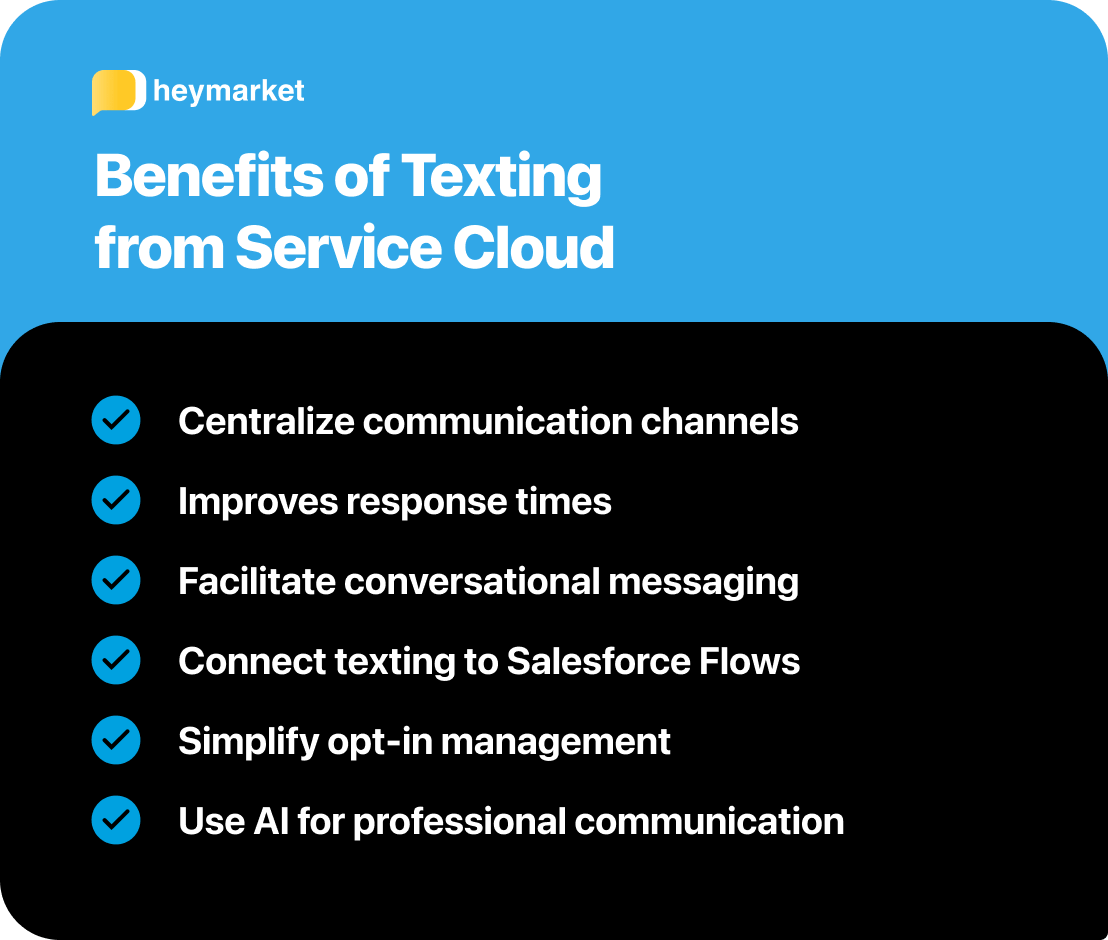
How to send SMS from Salesforce Service Cloud
Sending texts from Service Cloud generally starts with either Digital Engagement or an SMS integration like Heymarket.
With Heymarket’s Salesforce Service Cloud SMS integration, you can easily send texts from anywhere in Salesforce to any communication channel you have set up.
Here’s how:
- Install your SMS app for Salesforce from AppExchange
- Configure the app settings to text-enable your phone number and add other channels
- Add the texting widget to your Objects so it can access Record data.
- Navigate to the Object you want to text from, like Contacts, Leads, or Cases
- Select the Chat window to view the conversation history or send a new message to the contact associated with the Record
- (Optional) Use a template or schedule the text for a later date, if applicable
- Send the message
- (Optional) Add a List SMS button to your Contact, Account, and Lead Objects to send mass texts with segmentation and personalization for notifications or marketing
Alternatively, you can view conversations and texts directly from your shared inbox using the chat tray in your Salesforce utility bar that’s accessible anywhere.
How you can use Salesforce Service Cloud messaging, with examples
Texting in Service Cloud is a simple but effective way to improve customer satisfaction, service quality, and support scalability. In addition to offering a fast and convenient communication channel for customers to get one-on-one help, added features like templates and automations make high-quality customer service even easier.
Here are a few ways you can use texting with Service Cloud.
Requesting reviews and feedback
Gathering feedback helps your business improve. It’s also a great opportunity to use conversational messaging to gather more specific information and improve customer relationships.
With your SMS integration, you can create a Flow that automatically sends a text asking for feedback when your CRM marks the order as complete. Then, you can automate further replies or answer them directly based on their answer to learn more.

Answering FAQs automatically
Common questions about product information, return policies, business hours, and other basic information can clog up customer service channels.
SMS integrations with an auto-reply feature can automatically send a text template based on the incoming message, allowing agents to focus on complicated cases that need human intervention.
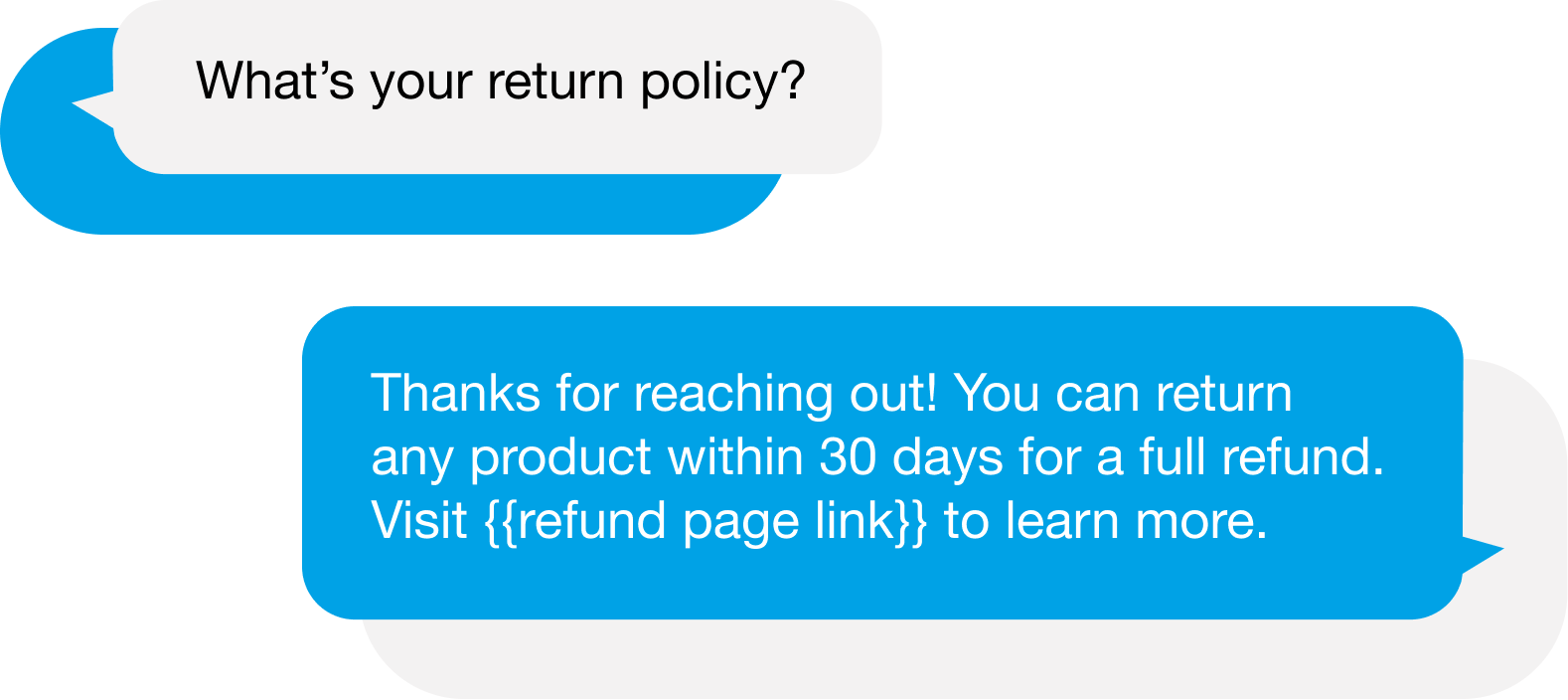
Sending after-hours replies
Your customer service can’t always be available, but you can address incoming messages 24/7 with after-hours replies that let customers know when to expect an answer. Plus, you can respond directly to their initial conversation using the chat history.
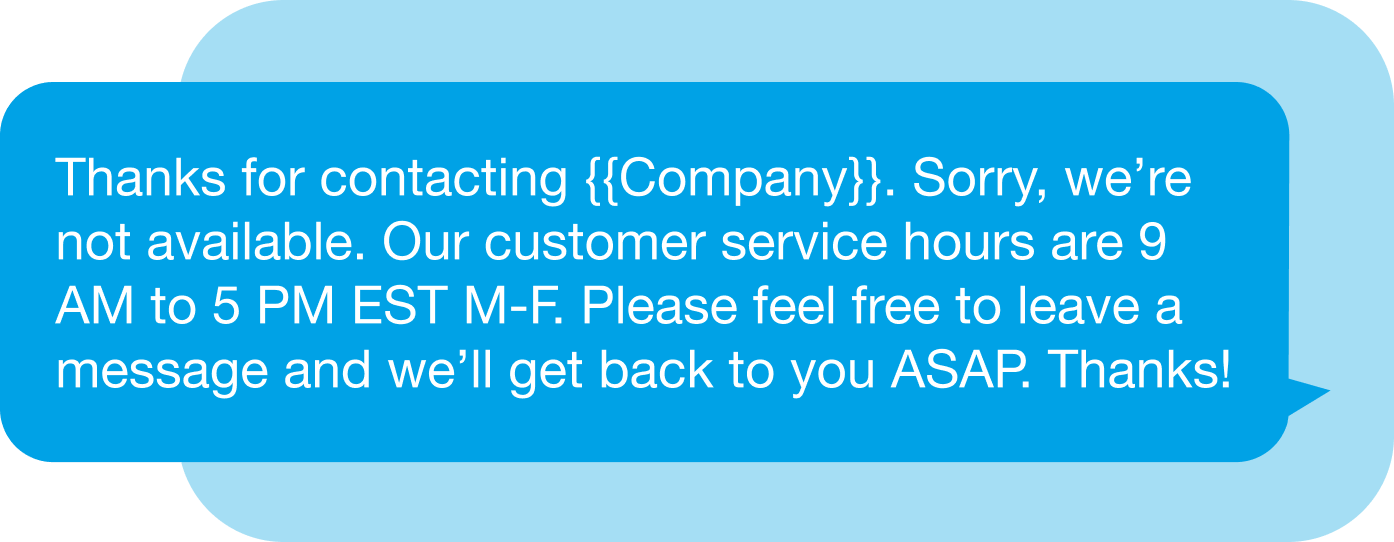
Reminding contacts about upcoming events or due dates
If your business takes appointments, schedules events, or invoices customers, you can use your Service Cloud integration to create drip campaigns that send reminders leading up to the date to help avoid no-shows and missed payments.
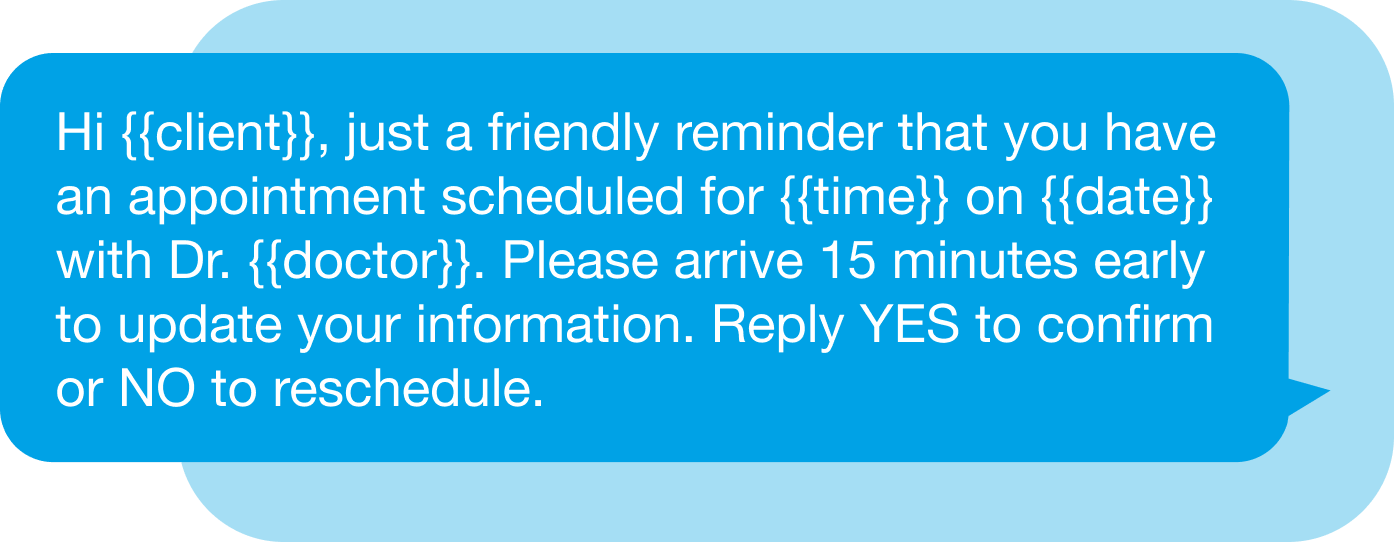
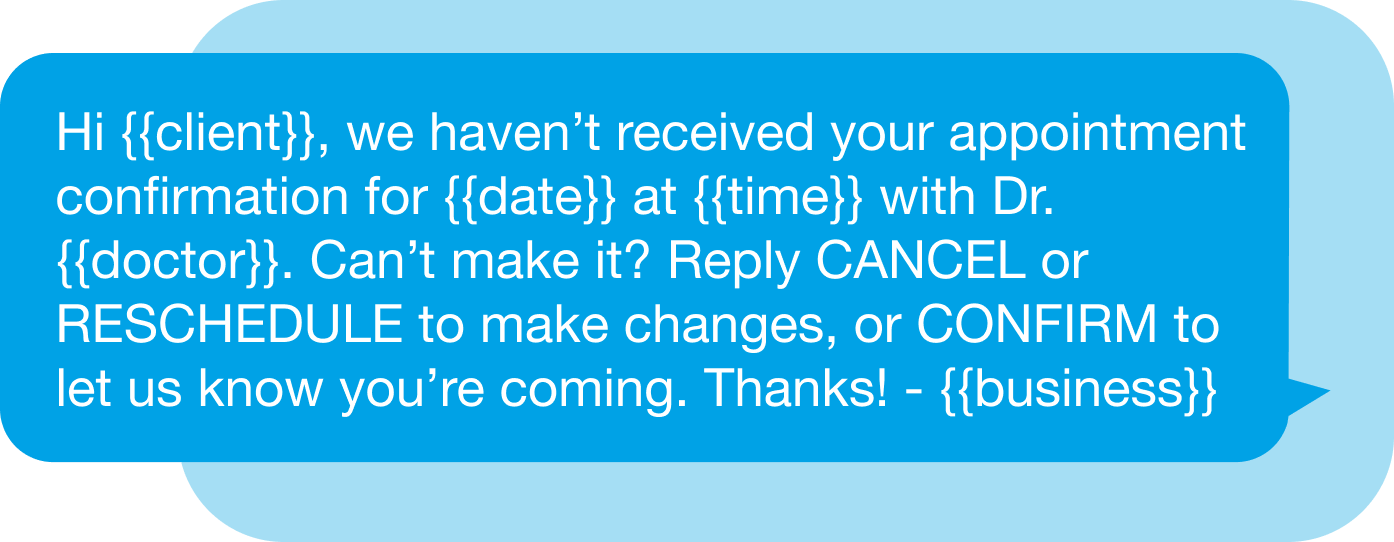
Notifying customers about orders, shipments, or deliveries
Keeping customers informed about their order status helps avoid unnecessary support requests and resolve problems quickly. As the order status changes in your CRM, you can trigger Flows that use your SMS integration to automatically send order updates like tracking numbers or expected delivery dates.
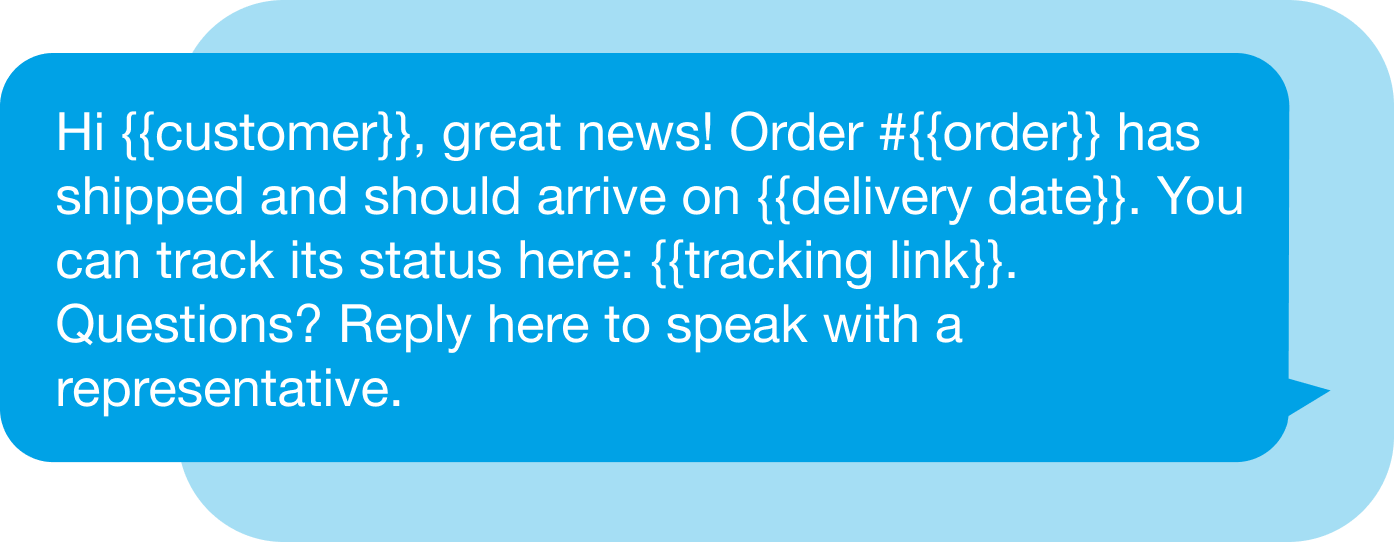
Make texting from Salesforce Service Cloud better with Heymarket
Communication is the backbone of customer service. If you want happy customers, you need a communication channel that makes it easy for them to get answers and seamless for your agents to help.
With a Salesforce Service Cloud SMS integration like Heymarket’s, you get an all-in-one business text messaging app that integrates seamlessly with all of Salesforce. Your agents don’t have to leave their current instance to send texts, improving their efficiency, and with the app, they can text from business lines from any device.
Plus, you get time-saving automations like auto-replies, scheduled texts, drip campaigns, and AI-assisted texting to shorten response times and increase your customer service capacity.




